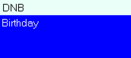| |
| |
|
|
|
|
|
|
|
|
The ADI diary 2010 demo, lets you try out almost all features.
You can uninstall ADI diary 2010 at any time from Windows Control Panel
Download Pages
|
Please Note:
Since your browser has javascript disabled, you will not be able to use all features.
To view our website in the best possible manner, please follow your browser's instructions to enable javascript.
How do I enable JavaScript in my browser? – Google Help How to enable scripting in your browser? – Microsoft Help and Support
|
| Homepage | Terms & Conditions | Affiliates Terms & Conditions | Privacy Policy | Support | Contact Us |
|
Copyright © 2004-2010 Dedoc Software Ltd. All rights reserved.
|



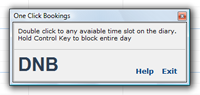 Press Ctrl+D, the One Click Bookings page appears in the top-right corner of the screen. The mouse cursor will change to 1-DNB,
indicating that if you double click on available time slot, it will become reserved.
Press Ctrl+D, the One Click Bookings page appears in the top-right corner of the screen. The mouse cursor will change to 1-DNB,
indicating that if you double click on available time slot, it will become reserved.