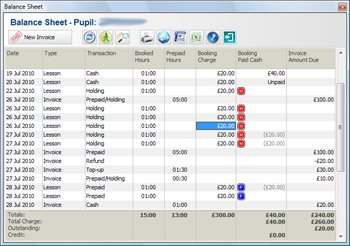
Every pupil in the diary has a self-maintained balance sheet.
Any alteration of the charges, payments or number of lessons will be immediately reflected,
giving you the totals at the bottom of the page.
Turn on auto refresh
- Go to Settings menu
- Click Application Option
- Select Auto-refresh Cash Flow and Balance Sheet
Key Points
- Only lessons and invoices are included.
- Lessons shown in red are future lessons.
- Totals of Booking Paid Cash column adds up lessons that were paid by cash only.
Amounts in brackets are not calculated as they are paid by Prepaid Invoices.
- To view a record, double click on an entry.
Date Column
Shows the date of the lesson or invoice
Type Column
Type of record: lesson or invoice.
Transaction Column
Displays type of payment: Cash, Prepaid, Holding,
Top-up or Refund
Booked Hours Column
Duration of each lesson
Prepaid Hours Column
Prepaid hours of the Invoice
Booking Charge Column
How much you charge for the lessons
(the value which is found on the
Booking page).
The column includes all charges for all types of lessons: Cash, Prepaid and Holding Amounts.
The column changes appearance according to the type of record.
- Cash lessons –
the value that is inserted in Paid (if cash) box, which is located on the Booking page.
If the cell is blank then the system assumes that the lesson has not been paid.
- Invoices – blank
- Holding Amount –
a red icon
 indicates that this lesson is paid from the corresponding Holding invoice and the amount will be released from driving school.
The cell could be blank.
However, if you do insert the amount on the Booking page in Paid (if cash) box then the amount is greyed and appears in brackets,
indicating that this amount will not be added into totals because it was counted either
in Invoice Amount Due Column (for Driving schools) or as a released fee (for instructors).
indicates that this lesson is paid from the corresponding Holding invoice and the amount will be released from driving school.
The cell could be blank.
However, if you do insert the amount on the Booking page in Paid (if cash) box then the amount is greyed and appears in brackets,
indicating that this amount will not be added into totals because it was counted either
in Invoice Amount Due Column (for Driving schools) or as a released fee (for instructors).
- Prepaid Invoice –
a blue icon
 indicates that this lesson is paid from the corresponding invoice.
Similar to Holding amount the value is either blank or appears in brackets.
indicates that this lesson is paid from the corresponding invoice.
Similar to Holding amount the value is either blank or appears in brackets.
- Cash Invoices –
a green icon
 indicates that this lesson is paid from the corresponding invoice.
Similar to Holding amount the value is either blank or appears in brackets.
indicates that this lesson is paid from the corresponding invoice.
Similar to Holding amount the value is either blank or appears in brackets.
- Top-up –
a blue icon
 indicates that this lesson is paid from the corresponding invoice.
indicates that this lesson is paid from the corresponding invoice.
The totals are calculated as follows:
Totals: total amount of all Cash lessons. Invoiced lessons are ignored
Total Charge: adds up all lessons from the Booking Charge Column ignoring all invoiced lessons.
Outstanding: Shows the amount the pupil owes to instructor. (Cash only)
Credit = Totals – Total Charge
Invoice Amount Due Column
The column displays invoices only.
The totals are calculated as follows:
Totals: total amount of all invoices. Refunds are subtracted.
Total Charge: adds up all lessons from the Booking Charge Column ignoring cash lessons.
Outstanding: Shows the amount the pupil owes to instructor, indicating that a Top-up invoice is needed.
Credit = Totals – Total Charge




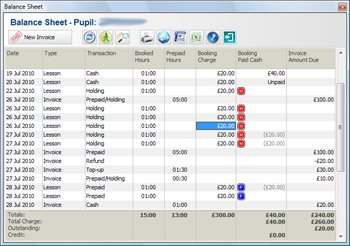
 indicates that this lesson is paid from the corresponding Holding invoice and the amount will be released from driving school.
The cell could be blank.
However, if you do insert the amount on the Booking page in Paid (if cash) box then the amount is greyed and appears in brackets,
indicating that this amount will not be added into totals because it was counted either
in Invoice Amount Due Column (for Driving schools) or as a released fee (for instructors).
indicates that this lesson is paid from the corresponding Holding invoice and the amount will be released from driving school.
The cell could be blank.
However, if you do insert the amount on the Booking page in Paid (if cash) box then the amount is greyed and appears in brackets,
indicating that this amount will not be added into totals because it was counted either
in Invoice Amount Due Column (for Driving schools) or as a released fee (for instructors). indicates that this lesson is paid from the corresponding invoice.
Similar to Holding amount the value is either blank or appears in brackets.
indicates that this lesson is paid from the corresponding invoice.
Similar to Holding amount the value is either blank or appears in brackets. indicates that this lesson is paid from the corresponding invoice.
Similar to Holding amount the value is either blank or appears in brackets.
indicates that this lesson is paid from the corresponding invoice.
Similar to Holding amount the value is either blank or appears in brackets. indicates that this lesson is paid from the corresponding invoice.
indicates that this lesson is paid from the corresponding invoice.